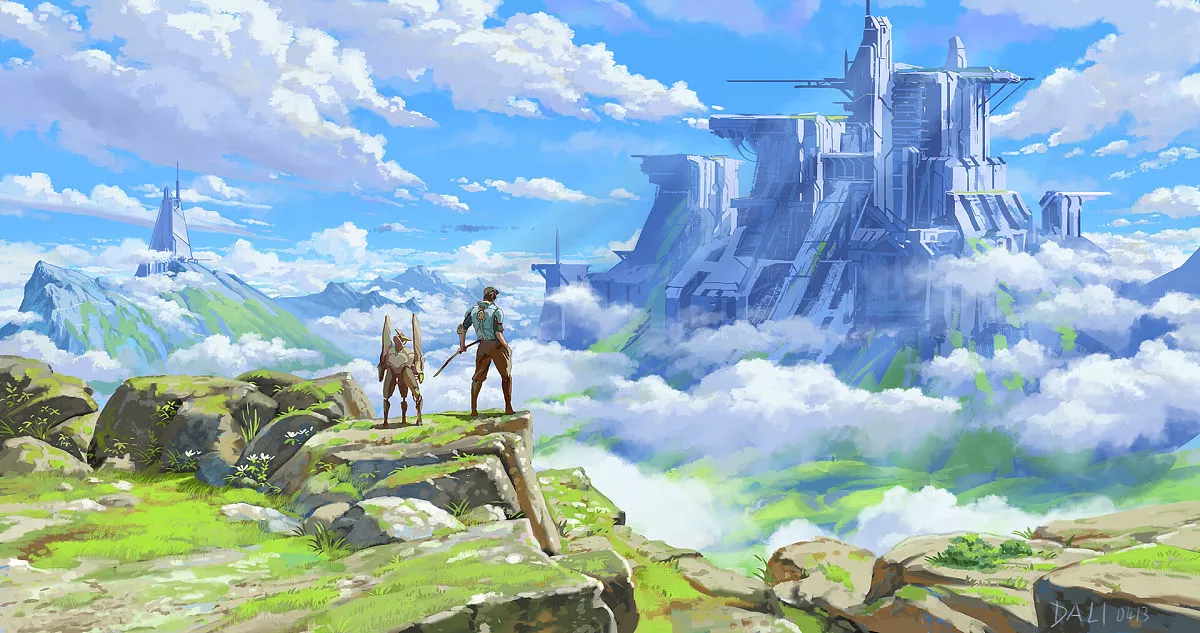初始化中...
这是一篇博客美化类的教程文章,主要讲怎么给文章页添加个性化页脚,文章内容的前言交代了博主为什么要做这个美化,并且给出了个性化页脚的预览效果展示。新建一个pug文件编写个性化页脚的页面结构,再新建一个css文件编写个性化页脚的样式,然后将其引入文章页中,再制作自己的图标字体替换上去,即可完成添加。
前言
在几周前逛了一下Heo的博客,看到Heo博客的样式又有了新的变化,不得不说,Heo真的太棒了,设计灵感层出不穷,仿佛没有瓶颈似的创作,让我每次都是怀着期待进入他的博客站点。
在看完一篇博文后,我滑到底部,惊讶的发现,底部的页脚尽然有了变化,而且这个样式很棒,不仅可以点击跳转到首页简化读者的操作,还能给人一种专业高大上的感觉!
效果预览

编写个性化页脚的元素结构
新建 themes\butterfly\layout\includes\footer_shine.pug 文件,在里面写入如下代码:
1
2
3
4
5
6
| #shine-footer-bar
.footer-logo
svg.icon.iconfont.icon-Shine(style="width: 2.5em; height: 1.5em; margin-right: 4px;")
use(xlink:href="#icon-Shine")
.footer-bar-description 来自 Shine - 热爱生活点滴,分享时刻精彩的文章
a.footer-bar-link(data-pjax-state="" href="/") 了解更多
|
引入个性化页脚到文章页中
找到 themes\butterfly\layout\includes\layout.pug 文件,在文件中找到对应的位置添加个性化页脚的代码块,如下:
1
2
3
4
5
6
7
8
| //- 省略上面多余的代码......
footer#footer(style=footer_bg)
+ if (is_post())
+ !=partial('includes/footer_shine', {}, {cache: true})
!=partial('includes/footer', {}, {cache: true})
//- 省略下面多余的代码......
|
添加个性化页脚的css样式
新建 source\css\footer_shine.css 文件,写入如下css代码:
1
2
3
4
5
6
7
8
9
10
11
12
13
14
15
16
17
18
19
20
21
22
23
24
25
26
27
28
29
30
31
32
33
34
35
36
37
38
| div#shine-footer-bar {
display: none;
}
.post div#shine-footer-bar {
display: flex;
flex-direction: column;
align-items: center;
margin-top: 16px;
}
div#shine-footer-bar a.footer-bar-link {
padding: 4px 16px;
background: #f7f7f9;
border-radius: 20px;
margin-top: 8px;
font-size: 14px;
cursor: pointer;
border: 1px solid #e3e8f7;
color: #363636;
}
div#shine-footer-bar a.footer-bar-link:hover {
background: #047db9 !important;
color: #fff;
transform: scale(1.1);
border-color: #047db9 !important;
}
div#shine-footer-bar .footer-logo {
font-size: 24px;
line-height: 0;
}
div#shine-footer-bar .footer-bar-description {
color: rgba(60, 60, 67, 0.8);
font-weight: 700;
}
|
制作iconfont图标字体
在 Google开源字体 中找到你喜欢的字体,然后导入figma这个ui设计软件中,然后编辑好你的文案,再将文案以svg格式导出。
再到 阿里图标 中,上传你制作的图标字体,也就是刚刚导出的那个svg文件,然后复制图标字体代码,将上面pug代码中的类名替换一下,替换操作如下:
1
2
| svg.icon.iconfont.xxxx-xxxx(style="width: 2.5em; height: 1.5em; margin-right: 4px;")
use(xlink:href="#xxxx-xxxx")
|
Hexo三连
1
| hexo clean && hexo g && hexo s
|